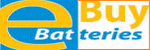|
|
 |
|
We are happy when you are
satisfied!
eBuyBatteries.com is your best online store for
Laptop Notebook Batteries, Digital Camera Batteries,
Digital Camcorder Batteries, and
Battery Chargers. We offer you brand new, high capacity, rechargeable Lithium
Ion battery packs and battery chargers with wholesale price for laptop notebook computers, digital
cameras and digital camcorders from Sony, Canon, HP, Nikon, Compaq, Fuji Film,
Dell, Olympus, Toshiba, Minolta, IBM, JVC, and more. We strongly urge you to read the following battery knowledge before you buy
any battery or battery charger. Provided you have any question about battery and
battery charger, please read battery FAQ or contact us
if you can not find relevant answers.
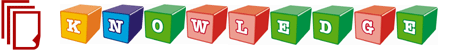
|
 |
-
Battery Glossary
Applicable to:
Laptop Notebook Batteries,
Digital Camera Batteries,
Digital
Camcorder Batteries and
Battery Chargers
- Battery Care and
Maintenance
Quick Battery Care Tips
Applicable to:
Laptop Notebook Batteries,
Digital Camera Batteries,
Digital
Camcorder Batteries
-
Special Features on Our
Batteries
Applicable to:
Laptop Notebook Batteries,
Digital Camera Batteries,
Digital
Camcorder Batteries
- More
battery knowledge coming soon
|
 |
|
|
Battery Care and Maintenance |
Once you have determined the type and model of battery that you are using, or will use,
you must provide the necessary maintenance for the battery in order to
maximize its life and usefulness. This begins when you take the battery
out of the box and before its initial use.
Initializing: New batteries come in a discharged condition and must be
fully charged before use. NiCad and NiMH batteries should be charged for
approximately 16 hours initially, and Lithium Ion batteries should be charged
for about five to six hours. For NiCad and NiMH batteries, you should run
your battery through at least two to four full charge/discharge cycles
before putting it into ordinary service. This will help obtain maximum
capacity of the battery.
When charging the battery for the first time, the device may indicate
that charging is complete after just 10 or 15 minutes. This is normal
with rechargeable batteries. New batteries are hard for the device to
charge because they have never been fully charged and are not DOA (Dead
On Arrival). Sometimes the device's charger will stop charging a new battery
before it is fully charged. If this happens, remove the battery from the
device and then reinsert it. The charge cycle should begin again. This
may happen several times during the first battery charge. Don't worry.
It's perfectly normal. Batteries that have been in storage or out of use
for long periods of time should be re-initialized before being put back
into service.
Conditioning: NiCad batteries must be fully discharged and then fully
charged every one to three weeks, depending on frequency of use. Failure
to do so will result in "memory effect" and will significantly shorten
the battery's life. To discharge, simply run the device under the
battery's power until it shuts down or until you get a low battery
warning. Then recharge the battery as instructed in the user's manual.
Because the NiMH battery has negligible memory effect and the Lithium Ion
battery has no memory effect, they do not require conditioning. But we
suggest you completely drain the battery and recharge it at least once
every month. Or you can use battery optimizer program from utility
software installed on your computer by the vendor to correct battery
memory problems.
Exercising: The workload on a battery directly affects its run time. In
order to maximize battery life, laptop users can apply the following tips to
increase the usage time and life of their batteries.
- Optimize the power management features provided on your system. Managing
the power used by the hard drive will save significant amounts of power
and will extend your usage time.
- Decrease screen brightness. On color systems, you can save quite a bit
of power by changing to black-and-white (monochrome) mode.
- Turn off the modem, if possible, and remove any media card not in
use, such as PCMCIA, compact flash card.
- Don't leave the power cell in the system with the AC adapter plugged in
unless you're charging it.
|
|
 Back to the top Back to the top |
|
Quick Battery Care Tips |
-
Battery Do's:
-
Fully charge/discharge battery up to 4 cycles before achieving full capacity of a new battery.
-
Fully discharge and then fully charge the battery every two to three weeks for battery conditions.
-
Run the device under the battery's power until it shuts down or until you get a low battery warning. Then recharge the battery as instructed in the user's manual.
-
Remove from the device and stored in a cool, dry, clean place if the battery will not be in use for a month or longer.
-
Recharge the battery after a storage period.
-
Ensure maximum performance of the battery by optimizing the device's power management features. Refer to the manual for further instructions.
-
Battery Don'ts:
-
Do not short-circuit. A short-circuit may cause severe damage to the battery.
-
Do not drop, hit or otherwise abuse the battery as this may result in the exposure of the cell contents, which are corrosive.
-
Do not expose the battery to moisture or rain.Keep battery away from fire or other sources of extreme heat.
-
Do not incinerate. Exposure of battery to extreme heat may result in an explosion.
|
|
 Back to the top Back to the top |
|
 |
 Free Shipping
Free Shipping |
|
|

|
|
 Certified Store
Certified Store |
|
|
|