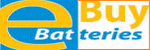eBuyBatteries.com sells Laptop External Batteries, Digital Camera Batteries, Digital Camcorder Batteries, Digital Camera Camcorder Battery Chargers, Laptop AC DC Power Adapters, and Digital Camera Camcorder Power Supplies. We provide you brand new, high capacity, rechargeable batteries, wall and car rapid battery chargers, endurable power cords for Chromebooks, laptops, netbooks, ultrabooks, digital cameras, and video camcorders. All our batteries, battery chargers and power adapters come with 30 days money back guarantee and 1 year replacement warranty.
- General Questions: Questions about purchase, payment, shipping, warranty, return policy...
- Battery Questions: Questions about battery terms, types, care tips, troubleshooting...
- What does eBuyBatteries.com do?
- How do I contact eBuyBatteries.com?
- Why do customers shop with eBuyBatteries.com?
- What is eBuyBatteries.com's warranty policy?
- How can I claim warranty if my product dysfunctions?
- What kinds of payment do you accept?
- Do I have to set up an account to place the order?
- Are credit card transactions safe?
- What do you do with my personal information once you have it?
- Do I pay sales tax?
- When will my credit card be charged?
- What happens when the item I ordered goes out of stock?
- Do you accept international orders?
- How do you ship my order? How fast can I get it and how much does it cost?
- Where are my items being shipped from?
- How do I know the status of my order (How can I track my order)?
- What if I refuse an order when it's delivered because I changed my mind?
- Can I return an item and how do I return it?
- If I buy the wrong product, can I exchange to the right product?
- Are your batteries and battery chargers new?
- How long is your batteries' shelf life (How old are the battery cells are)?
- What do you mean by saying "Third Party Generic Battery"?
- Why are your prices much lower than most other companies'?
- What is a refurbished battery?
- Will my laptop notebook computer, digital camera or camcorder work if I use a battery brand that is different than the brand of my device?
- Why is your digital camera / camcorder battery charger special?
- Why does your digital camera / camcorder battery charger look different from my original one?
- Will your digital camera camcorder battery charger charge my original battery? Will my original battery charger charge your higher capacity battery?
- I just received my new battery charger - Why does it not charge my battery?
- Your replacement battery's voltage is slightly different from my original battery's, does it damage my device?
- What's the deal with each type of rechargeable battery?
- What is the Memory Effect?
- Can I upgrade my current battery to a newer chemistry?
- How are batteries rated? (What are volts and amps?)
- How long do batteries last (What is the life span of a new battery)?
- It seems like my battery isn�t giving me as much power as it did in the past. Why?
- When should I change my old battery?
- I just bought a new battery, what should I do first?
- I just received my new battery - Why isn't it working?
- My charger shows that my battery is fully charged, but it is not working� why?
- How long does a fully-charged battery work on my computer?
- What should I do to prolong my battery's run time on my computer?
- What is the best way for me to store my batteries?
- How can I get the most out of my battery?
- How do I buy a battery on eBuyBatteries.com (How to choose the right battery for my device on your website)?
- Why do you have my battery under a different part number?
- Why are some batteries displayed with several part numbers on your site?
- Why are some batteries displayed with different names / titles when they are added into the shopping cart?
- I find a battery matching my original battery's OEM part number, but my laptop model number is not in your list, how should I do?
- I find a battery compatible to my laptop model number, but my original battery's OEM part number is not in your list, how should I do?
- I find a battery compatible to my laptop, but its voltage and capacity are slightly different from my original battery's, how should I do?
- Why are some parts so expensive?
- Do your Sony digital camera batteries and digital camcorder batteries have Sony InfoLithium function?
- My original laptop AC adapter has different output voltage and amperage from yours, does your replacement adapter really work?
- My battery is dead, how should I recycle it?
eBuyBatteries.com is your best online store for Laptop Notebook Batteries, Digital Camera Batteries, Digital Camcorder Batteries, Battery Chargers, and Laptop Notebook Power Adapters. The store is open to shoppers 24 hours a day, seven days a week. At eBuyBatteries.com, we offer you brand new, high capacity, rechargeable battery packs, AC Wall DC Car 2-in-1 battery chargers, and high performance, endurable power adapters with wholesale price for laptop notebook computers, digital cameras and digital camcorders from Acer, Apple, Asus, BenQ, Canon, Casio, Compaq, Compal, Dell, Epson, Duracell, Fujifilm, Gateway, Hitachi, HP, IBM, JVC, Kodak, Konica Minolta, Kyocera, Leica, Lenovo, MSI, Nikon, Olympus, Panasonic, Pentax, Polaroid, Praktica, RCA, Ricoh, Rollei, Samsung, Sanyo, Sea & Sea, Sealife, Sharp, Sigma, Sony, Toshiba, and Vivitar. We have long time experience on selling and marketing laptop computer accessories and consumer electronics through Asian-Pacific area, we are dedicated to provide you high quality products at bottom low prices. Click here to get more details. 2. How do I contact eBuyBatteries.com?
No matter what kind of questions you have, you are welcomed to contact us by email at any time. We understand your time is valuable, the maximum waiting time for our reply is 24 hours after you send us email during weekdays, but we always try our best to answer your questions in 1 or 2 hours. Click here to contact us.
3. Why do customers shop with eBuyBatteries.com?
- Check our traffic ranking certified by Alexa, you will know thousands of visitors browse our website and purchase our products every day. Based on Alexa's statistics, we were one of Top 10 Most Popular Websites in Batteries and Accessories Category throughout the world in 2005.
- Our batteries, battery chargers, and power adapters are brand new, high quality products with 30 days money back guarantee and full 1 year replacement warranty.
- Our prices are most competitive in the current market, welcome to compare our prices with other company's.
- Our product information is complete and ample to help you get the right battery or charger.
- Our shipping is prompt, order before 3:00 PM EDT ships same day.
- We have good communication with customers.
- After-sales service is excellent during full 1 year warranty period.
We carry only brand new, high capacity, rechargeable battery packs, AC wall DC car 2-in-1 battery chargers, and high performance, endurable power adapters. We promise our products meet or exceed OEM specifications, and all of our products carry a 100% satisfaction guarantee. If, for any reason, you're not completely satisfied with your purchase, return the product to us within 30 days and we will refund the full product price (shipping charge excluded). Furthermore, we offer full one year replacement warranty against defects in material and workmanship for our products. It means if battery or charger gets defective within 1 year, you send the product back to us and we will ship you a new replacement at no cost immediately after we get your returned one. Please note for any reason of return, you must request a return merchandise authorization number, you will have to pay one way shipping and we pay another way shipping. Click here for detailed RMA return procedures. 5. How can I claim warranty if my product dysfunctions?
If your battery, charger, or adapter gets defective, please make sure it is still in one-year warranty period, then click here to request a RMA number. We will issue you the RMA number and return instruction in 1 or 2 days after we get your request. You must send the defective product back to us within 15 days since the RMA number issued date with the number clearly written on the package. We will ship you a new replacement once we receive your returned product. 6. What kinds of payment do you accept?
We have 2 payment gateways to collect your money: PayPal and Authorize.Net. We accepts Visa, MasterCard, Discover, American Express, Dinners, JCB and debit cards with the Visa and MasterCard logo. You can choose any of gateway to pay your money when you check out.
7. Do I have to set up an account to place the order?
No. Shopping with us is hassle-free. Not like most e-shopping sites in current market, eBuyBatteries.com does not require customers to register or sign in an account. It is super-easy and super-fast to place order here. To buy something, just click the buy button, go to the shopping cart, fill out shipping form and check out, then you will be led to PayPal or Authorize.Net gateway based on your choice to make the payment. The whole procedures won't take you more than 5 minutes. Click here for details. 8. Are credit card transactions safe?
Absolutely safe. All payments are processed through PayPal or Authorize.Net. Upon checkout, you will be led to payment portal and input your credit card information through 128-bit SSL (Secure Sockets Layer). This is the safest way to send data through the internet. After payment, your credit card data is stored on secure PayPal or Authorize.Net servers. eBuyBatteries.com never knows your card number or card security code. This is to ensure the safety and security of all your credit card information. Click here to know when and where will your credit card be charged. 9. What do you do with my personal information once you have it?
eBuyBatteries.com is the sole owner of the information collected on this site. We will not sell or rent this information to others in ways different from what is disclosed in this statement. eBuyBatteries.com collects information from users at several different points on our website. Mostly, your email address is used to to notify you the status of your order or contact you if we have any questions regarding your orders. We also use your email address to send you information about our company and to inform you of sales and special offers. If you do not want to receive email from us, please contact to let us know, we guarantee that you will not receive any unwanted emails from us! 10. Do I pay sales tax?
For shipments to California addresses only, we are required to collect 9.25% sales tax. Note the shipping costs are not taxable. 11. When and where will my credit card be charged?
When you finish the shipping form with us, you will get a total balance including shipping cost and sales tax based on your information in shipping form, then you will have a option to pay by PayPal or Authorize.Net. By clicking PayPal or Authorize.Net icon, you will be led to the payment gateway you choose and your credit card will be charged there. Click here for more information about transaction safety. 12. What happens when the item I ordered goes out of stock?
Every product page shows the item is "In Stock" or "Out of Stock Temporarily" based on our real time inventory. Actually, all of our items that you see at eBuyBatteries.com are stocked. When you submit the order, we send you a confirmation email. Occasionally, a product will be out of stock temporarily and not available for immediate shipping, and the product page shows "Out of Stock Temporarily". If it happens, you are still able to order it, we will contact you after we get your submission to give our best estimate of how long the wait should be ( Generally, the wait time does not exceed 2 weeks ). Note that we charge your credit card at the time of the order, so those who decide to wait for the item will see the charge on their statement. 13. Do you accept international orders?
We do accept international orders and ship internationally. But our shipping form is for United States customer only, you have to contact us beforehand for international order, then we can give you total balance and tell you how to pay. You have to pay a higher shipping & handling charge for international order, and it takes longer time to ship your order internationally. You can get details here. In addition to the shipping costs, you may be charged additional fees by your federal or provincial government. We don't know what those fees are, why they�re applied, or who benefits from them. 14. How do you ship my order? How fast can I get it and how much does it cost?
Orders placed Sunday through Thursday are processed within 24 hours of payment receipt. Orders placed after 3:00 PM EST on Friday through Saturday are processed first thing Monday morning. Usually, order with priority shipping will get shipped first. Click here for detailed shipping options and shipping costs. 15. Where are my items being shipped from?
Your products are shipped from our facilities located in California or Illinois based on real-time inventory. We will inform you of that in our delivery/tracking information email. 16. How do I know the status of my order (How can I track my order)?
You will know your order status through our email notification system. Usually, you will receive 3 to 4 emails from us. We send you a confirmation email once you place an order. Then, we send you 2nd email to tell you the shipping time of your order after we get your payment. If the item is out of stock temporarily and you still order it, we inform you of our best estimate of how long the wait should be ( Generally, the wait time does not exceed 2-3 weeks ). Then, we send you the 3rd email to tell you tracking information of the package after we ship out your order. Finally, we send you an order-close email, you can get all information about after-sales service from that email. Please note that our emails might be routed to Spam or Junk folder by your email provider, you should check your email account carefully. 17. What if I refuse an order when it's delivered because I changed my mind?
We will issue you a refund on the item after we get it, less a 30% restocking fee. Note that we cannot refund the charges we pay to FedEx, UPS or USPS for shipping in both directions, because they won�t refund that money to us. Please be careful before you order! 18. Can I return an item and how do I return it?
Sure, you can. But we do charge 30% restocking fee on the product price for return with any reason. So we strongly urge our customers make the right decision before the order. Note we do not reimburse return shipping charge. Click here to read detailed product return procedures. 19. If I buy the wrong product, can I exchange to the right product?
If you buy a wrong battery or charger, you can exchange to the correct item that we have free of charge. But you are responsible for the shipping charge in both directions. You must request a RMA number first, then send back the wrong product back to us with the RMA number we issue to you. After we receive your returned product, we will let you pay the shipping charge from us to you and ship the right product to you. Click here to read detailed product return procedures. 20. Are your batteries and battery chargers new?
All our laptop, digital camera and camcorder batteries, and battery chargers are brand new. Brand new means new case and new cells. We don't sell used, refurbished batteries or batteries with new case and refurbished cells. Since our batteries and battery chargers are brand new, high quality, we have confidence to offer our customers full 1 year replacement warranty. 21. How long is your batteries' shelf life (how old are battery cells)?
We exactly know a long battery shelf life drastically affects battery's performance, so we are trying best to balance our inventory to shorten every battery's shelf life. Due to our high daily sales volume and frequent purchase from manufacturers, most of our batteries are freshly produced and they have an average shelf life between 1 and 3 months. 22. What do you mean by saying "Third Party Generic Battery"?
Our batteries and battery chargers are third party generic, or after-market, they are not original or OEM (Original Equipment Manufacturer). But we guarantee our batteries and battery chargers meet or exceed OEM specifications, since the batteries also use Japanese (Panasonic, Toshiba) cells like original ones. Moreover, every battery and battery charger is made by ISO 9001 certified factory and passes strict QC. In fact, lots of our batteries have higher capacity than original ones. 23. Why are your prices much lower than most other companies'?
Thanks to our good relationship with manufacturers and effective automatic online order system, we are able to lower our battery and battery charger prices to keep our daily sales volume high. To balance service quality and profit margin, note we deal with online order only for cost saving, all communication is through email. Our email service system is real-time, we guarantee customers get information updated in time. 24. What is a refurbished battery?
Refurbished batteries are used batteries, and have been tested to hold a minimum of 80% of the original capacity. Many of them will hold close to 100% of capacity. These products are sold at reduced prices, 30% to 50% off the regular prices. Usually, all refurbished products carry a 90-day warranty. Our batteries and battery chargers are brand new with full 1 year warranty, but you will find they are sold at low prices that are close to refurbished batteries'. 25. Will my laptop notebook computer, digital camera or camcorder work if I use a battery brand that is different than the brand of my device?
Due to technological advancements, replacement batteries or �after market� batteries will often last longer than the original equipment manufacturer (OEM) batteries that came with your device. As you can see, most of our replacement batteries are higher capacity, and they last longer than original batteries. 26. Why is your digital camera / camcorder battery charger special?
The original charger supplied with your camera or camcorder charges battery through AC power only, but our replacement charger provides you complete charging solution. Our battery charger is wall charger and car charger 2 in 1, it allows you to charge the battery by AC (in house) or DC (in vehicle) power. The charger charges your battery directly and separately through AC/DC power. You don't need to attach your camera / camcorder with docking station. So it is very convenient to use. Moreover, our battery charger kit has a free European AC plug adapter included, which enables you to charge your camera camcorder batteries in most Asian and European countries. 27. Why does your digital camera / camcorder battery charger look different from my original one?
Our charger is wall charger and car charger two in one, it is for charging your battery only. The charger has no connection with your camera or camcorder and it does not work as AC adapter for your digital camera or camcorder. 28. Will your digital camera camcorder battery charger charge my original battery? Will my original battery charger charge your higher capacity battery?
Sure, our replacement batteries and battery chargers meet or exceed OEM specifications, they work exactly same as your original battery or charger. You can use your original battery charger to charge our higher capacity battery or use our AC DC rapid charger to charge your original battery. 29. I just received my new battery charger - Why does it not charge my battery?
Our battery charger has very few problems because of its high quality standard. First, our battery charger is wall and car charger 2 in 1. The AC plug is folded on the back of charger body, unfold it then you can put the charger into AC wall outlet. The charger's LED will keep green if your battery pins don't touch the charger prongs, you must seat the battery well in your charger to make the battery locked. Sometimes you might need to shove the battery a little hard to snap it into the charger. The charger's LED stays on red while the battery is charging and it turns green after the battery is fully charged. New battery sometimes is difficult to hold the charge, and you probably see the charger's LED is green but the battery is not charging (battery and charger are not warming up) at all. To solve it, while keep your charger AC power on, please take the battery out and re-insert it into the charger several times to activate dormant cells to start holding charge. This will make LED turn red and the charger begins to charge the battery. 30. Your replacement battery's voltage is slightly different from my original battery's, does it damage my device?
Minor voltage discrepancy is reasonable and acceptable for replacement batteries. Some camera camcorder batteries have 0.2V difference from original ones, and some laptop batteries have 0.4V difference. This won't damage your device nor affect battery's performance. 31. What's the deal with each type of rechargeable battery?
Nickel Cadmium is the most popular type of rechargeable battery, although it tends to suffer from �memory effect�. It has a high rate of energy discharge, meaning that it is low maintenance with high performance. Nickel Cadmium can deliver even power until nearly all of the battery has been used.
Nickel Metal Hydride is the most advanced commercial rechargeable battery. Nickel Metal Hydride batteries last 40% longer than Nickel Cadmium batteries. This battery is generally much more environmentally friendly than Nickel Cadmium, as well.
Lithium Ion batteries do not suffer from the �memory effect� at all. These batteries have twice the energy of Nickel Metal Hydride, although they weigh 33% less. This is especially nice for portable items, such as laptops, digital cameras and camcorders.
Also read here for battery glossary. 32. What is the Memory Effect?
NiCad batteries, and to a lesser extent NiMH batteries, suffer from what's called the "memory effect". What this means is that if a battery is repeatedly only partially discharged before recharging, the battery "forgets" that it has the capacity to further discharge all the way down. To illustrate: If you, on a regular basis, fully charge your battery and then use only 50% of its capacity before the next recharge, eventually the battery will become unaware of its extra 50% capacity which has remained unused. The battery will remain functional, but only at 50% of its original capacity. The way to avoid the dreaded "memory effect" is to fully cycle (fully charge and then fully discharge) the battery at least once every two to three weeks. Batteries can be discharged by unplugging the device's AC adapter and letting the device run on the battery until it ceases to function. This will insure your battery remains healthy.
Also read here for battery glossary. 33. Can I upgrade my current battery to a newer chemistry?
NiCad, NiMH and Lithium Ion are all fundamentally different from one another and cannot be substituted unless the device has been pre-configured from the factory to accept more than one type of rechargeable battery technology. The difference between them stems from the fact that each type requires a different charging pattern to be properly recharged. Therefore, the portable device's internal charger must be properly configured to handle a given type of rechargeable battery. Refer to your owner's manual to find out which rechargeable battery types your particular device supports. 34. How are batteries rated? (What are volts and amps?)
There are two ratings on every battery: volts and amp-hours (AH). The AH rating may also be given as milliamp-hours (mAH), which are one-thousandth of an amp-hour (for example, 1AH is 1000mAH). The voltage of the new battery should always match the voltage of your original unless the batteries are different chemistries (NiMH and Lithium Ion batteries have different voltage ratings, even if they're for the same laptop). Some Hi-Capacity batteries will have higher amp-hour ratings than the original battery found in the device. This is indicative of a longer run-time (higher capacity) and will not cause any incompatibilities. 35. How long do batteries last (What is the life span of a new battery)?
The life of a rechargeable battery operating under normal conditions is generally between 500 to 800 charge-discharge cycles. This translates into one and a half to three years of battery life for the average user. As the rechargeable battery begins to die, the user will notice a decline in the running time of the battery. When a battery that originally operated the notebook for two hours is only supplying the user with an hour's worth of use, it's time for a new one. 36. It seems like my battery isn�t giving me as much power as it did in the past. Why?
Your battery is suffering from a battery phenomenon called �memory effect�. Basically, this means that if a battery is repeatedly only partially discharged before recharging, the battery will �forget� that it can further discharge. The best way to prevent this situation is to fully charge and discharge your battery on a regular basis. 37. When I should I change my old battery?
The life of a rechargeable battery operating under normal conditions is generally between 500 to 800 charge-discharge cycles. This translates into one and a half to three years of battery life for the average user. As the rechargeable battery begins to die, the user will notice a decline in the running time of the battery. When a battery that originally operated the notebook for two hours is only supplying the user with an hour's worth of use, it's time for a new one. 38. I just bought a new battery, what should I do first?
New batteries are shipped in a discharged condition and must charged before use. We generally recommend an overnight charge (approximately twelve hours) before the first time use. Rechargeable batteries should be cycled (fully charged and then fully discharged) two to four times initially to allow them to reach their full capacity. 39. I just received my new battery - Why isn't it working?
New batteries are shipped in a discharged condition and must charged before use. We generally recommend an overnight charge (approximately twelve hours). Refer to the user's manual for charging instructions. Rechargeable batteries should be cycled (fully charged and then fully discharged) two to four times initially to allow them to reach their full capacity. (Note: it is normal for a battery to become warm to the touch during charging and discharging). New batteries are hard for the device to charge; they have never been fully charged and are therefore "unformed". Sometimes the device's charger will stop charging a new battery before it is fully charged. If this happens, remove the battery from the device and then reinsert it. The charge cycle should begin again. This may happen several times during the first battery charge. Don't worry; it's perfectly normal.
Sometimes, even you do everything following the above instructions, the battery is still not charging or not fully charged. At this point, you must update your notebook BIOS. BIOS is acronym for Basic Input/Output System, it is a low level built-in software placed in laptop ROM chip that determines what a laptop can do without accessing programs from a disk. On laptops, the BIOS contains all the code required to control the keyboard, display screen, disk drives, serial communications, and a number of miscellaneous functions including battery registration and communication.
Our battery is produced with latest firmware, laptop with old BIOS might not recognize the battery, updating BIOS will make your laptop accept the battery and work well with it. To update your laptop BIOS, go to your vendor's website, type your laptop model number to search, find out the latest BIOS which matches your laptop, download it then follow the instructions to make your BIOS updated. 40. My charger shows that my battery is fully charged, but it is not working� why?
This is known as �false peak� and is very common condition during first time battery use (or using a battery that has been discharged for several months). The charger light may go out after only five or ten minutes, indicating that it is fully charged when it is not. Should this happen, simply leave the battery on the charger for about an hour. Remove it, and return it to the charger immediately. The battery will resume normal charging and the charger light will indicate when the batter is ready for use. 41. How long does a fully-charged battery work on my computer?
Battery run-time on a laptop is difficult to determine. Actual battery running time depends upon the power demands made by the equipment. The use of the screen, the hard drive and other accessories results in an additional drain upon the battery, effectively reducing its running time. The total run-time of the battery is also dependent upon the design of the equipment. Generally, a new Hi-Capacity battery will run 30% to 50% longer than the old battery did when it was new. 42. What should I do to prolong my battery's run time on my computer?
Run time can be increased or decreased depending on the applications and tasks that you have your laptop doing. To get maximum performance from the battery, you can also optimize the notebooks power management features prior to use. Power management is a trade off: better power conservation in exchange for lesser computer performance. The power management system conserves battery power by setting the processor to run at a slower speed, dimming the screen, spinning down the hard drive when it's not in use and causing the machine to go into sleep mode when inactive. 43. What is the best way for me to store my batteries?
Batteries should never be left in direct sunlight or in extreme temperatures (below 30 degrees Fahrenheit or above 100 degrees Fahrenheit). They should always be stored in a cool and dry place and should be fully charged before being stored for long periods of time. 44. How can I get the most out of my battery?
- Break In New Batteries: New batteries come in a discharged condition and must be fully charged before use. It is recommended that you fully charge and discharge the new battery two to four times to allow it to reach its maximum rated capacity.
- Prevent the Memory Effect: Keep the battery healthy by fully charging and then fully discharging it at least once every two to three weeks. Exceptions to the rule are Lithium Ion batteries which do not suffer from the memory effect.
- Keep the Batteries Clean: It's a good idea to clean dirty battery contacts with a cotton swab and alcohol. This helps maintain a good connection between the battery and the portable device.
- Exercise the Battery: Do not leave the battery dormant for long periods of time. We recommend using the battery at least once every two to three weeks. If a battery has not been used for a long period of time, perform the new battery break in procedure described above.
- Battery Storage: If you don't plan on using the battery for a month or more, we recommend storing it in a clean, dry, cool place away from heat and metal objects. NiCad, NiMH and Lithium Ion batteries will self-discharge during storage, remember to break them in before use.
- Find the battery based on your device model number or battery OEM part number. The laptop mode number is printed on the label at the bottom of your notebook. The battery OEM part number is printed on the label of your original battery. After you get the model number or part number, you can use "Search" on the left navigation, type the number, click "GO", then you will find matched search results. Or you follow the category path, click category you want, such as "Laptop Batteries", click your ideal brand icon, such as "Sony", then choose the item you want from the listing. Or you click "Browse by Brand" on the left navigation, click your ideal brand icon, such as "Sony", then choose the item you want from the listing. Since the title of every battery includes both major device model number and battery OEM part number, it is easy for you to locate the battery.
- Read the battery specification carefully, match our listed battery OEM part number, compatible device model number, and battery picture with your original battery, if everything matches, you get the correct battery and we guarantee the battery 100% meet or exceed the OEM specifications, you will have 1 year warranty for the battery once you purchase it.
Many customers found their battery on our website, but when they compare part numbers with their original battery, they found a mismatch. Don't worry, we keep very accurate records on what battery fits what model. If you can match our listed compatible model number and picture with your original one, we guarantee the battery or charger is 100% meet or exceed the OEM specifications, you will have 1 year warranty for it upon your purchase. The reason you find a different part number (or several) is that some manufacturers will change the part number on the same product periodically. This is based on the date of manufacture, the factory, and country that makes it, and other reasons beyond our control. IBM and Compaq are notorious for changing part numbers frequently. 47. Why are some batteries displayed with several part numbers on your site?
Our batteries and battery chargers are generic replacement, some batteries are compatible to lots of part numbers and can be used for many different laptop models, even for different brands. 48. Why are some batteries displayed different names / titles when they are added into the shopping cart?
Our batteries and battery chargers are generic replacement, some batteries are compatible to lots of part numbers and can be used for many different laptop, digital camera and camcorder models, even for different brands. We try to provide customers information as specific as possible to make everything clear and help customers get the correct batteries easily for their laptop, digital camera or camcorders. So the model numbers we post are much more than batteries we carry. When a battery is added into the shopping cart, it shows its registered name with database, this might be different from the name displayed on the product page. But take it easy, we use unique product code to track all the items, the item in the cart is exactly same as the one you choose, and we guarantee to ship the correct battery to you. 49. I find a battery matching my original battery's OEM part number, but my laptop model number is not in your list, how should I do?
Our batteries and battery chargers are generic replacement, some batteries are compatible to lots of laptop models. It is not possible for us to collect and post all the model numbers at one time. If you can match our listed compatible OEM part number and picture with your original battery, we guarantee the battery or charger 100% meet or exceed the OEM specifications, you will have 1 year warranty for it upon your purchase. 50. I find a battery compatible to my laptop model number, but my original battery's OEM part number is not in your list, how should I do?
Our batteries and battery chargers are generic replacement, some batteries are compatible to lots of part numbers. It is not possible for us to collect and post all the part numbers at one time. If you can match our listed compatible laptop model number and picture with your original one, we guarantee the battery or charger is 100% meet or exceed the OEM specifications, you will have 1 year warranty for it upon your purchase. 51. I find a battery compatible to my laptop, but its voltage and capacity are slightly different from my original battery, how should I do?
Our batteries and chargers are generic replacement made lately, some batteries are compatible to many laptop models with different specs including very old ones, so the battery's voltage and capacity might not be as exactly same as every original battery's. Slight difference is acceptable, especially for capacity. In fact, we have several batteries whose capacity is much higher than original ones. Just check our listed battery OEM part number, compatible device model number, and battery picture with your original battery, if everything matches, you get the correct battery and we guarantee the battery 100% meet or exceed the OEM specifications, you will have 1 year warranty for the battery once you purchase it. 52. Most of your batteries and chargers have very good price, but why are some parts expensive?
It depends on the market competition and battery's popularity. Generally speaking, popular battery has more competition, so the price is low. In contrast, some parts are not so popular, they have much smaller volume runs, which leads to higher costs. eBuyBatteries has the ability to beat down competitors' price and always offer good quality products at low low price. 53. Do your Sony digital camera batteries and digital camcorder batteries have Sony InfoLithium function?
Sure, we guarantee our replacement batteries to 100% meet or exceed OEM specifications. All our Sony digital camera and digital camcorder batteries have InfoLithium function. They have built-in microprocessor accurately calculates and shows remaining power within minutes. 54. My original laptop AC adapter has different output voltage and amperage from yours, does your replacement adapter really work?
Sure, we guarantee our replacement adapter works with your laptop, netbook, or ultrabook if your adapter part number or laptop model number is included in our compatible list. Our adapter has +/- 1 voltage allowance. For example, our 19V adapter automatically switches its output voltage to 18.5V, 19V, 19.5V, or 20V accordingly when it is plugged in. It will be no problem if the output current (A - Amperage) of your original adapter is smaller than ours. For example, our 90W adapter (19V x 4.73A) can replace your genuine 65W (19V x 3.42A) or 75W (19V x 3.95A) adapter without any problems as long as they have same output voltage and connector tip. For tip size and shape, you can put your mouse on the adapter picture in product page to get a close-up image and read the details. Higher power adapter has no impact on your laptop because the laptop draws as as many amps and watts as it needs while the adapter just provides as much power as the laptop draws. Moreover, higher power adapter charges your laptop battery quickly and avoids adapter-overheating problem when your laptop is fully loaded with working applications. 55. My battery is dead, how should I recycle it?
Nickel Cadmium, Nickel Metal Hydride, and Lithium Ion batteries should all be recycled. RBRC or Rechargeable Battery Recycling Corporation will recycle old working and non-working batteries for laptops. Please look them up at www.call2recycle.org. Any statements and data in this file are for general information purposes. They represent the latest technical status at the time of publishing. We reserve the right to change the data in this file without prior notice. The technical information is given in a descriptive way and does not guarantee any properties or enlarge any warranties given.